Prodotti BlueTimes con chipset RTD1186
Prodotti Bluetiems con CPU RTD1186: BT-3548B / BT-3549B / BT-3550B / BT-3584DR / BT-3584ER
La prima parte del nome BTxxxx (dove xxxx è un numero a 4 cifre) indica il tipo di case.
La parte finale (B) indica l'uso di board all'interno con chipset RTD1186
Procedura aggiornamento BT3550B
- Scompattare il file contenuto nell'archivio (file INSTALL.IMG) e metterlo nella cartella principale di una chiavetta USB.
- Mandare in standby l'unitÃ*, attendere l'arresto del disco fisso, e quindi spegnere l'unitÃ* con l'interruttore posteriore.
- Collegare la chiavetta USB con il file INSTALL.IMG ad una delle prese USB del mediabox
- Con un oggetto appuntito premere il pulsante RESET presente nel foro nel pannello frontale e mantenendolo premuto accendere l'unitÃ* tramite l'interruttore posteriore.
- Mantenere premuto il RESET fino alla comparsa della schermata di aggiornamento (10/20 sec)
- Una volta partito l'aggiornamento lasciare il pulsante RESET.
- Alla fine della procedura di aggiornamento l'unitÃ* si riavvierÃ*.
- Non spegnegere o disalimentare l'unitÃ* durante l'aggiornamento.
- Effettuare le impostazioni.
- Mandare in standby l'unitÃ*, attendere l'arresto del disco fisso, e quindi spegnere l'unitÃ* con l'interruttore posteriore.
- Riaccendere l'unitÃ*.
- Nota: la seconda procedura di spegnimento e accensione serve a rendere operative le nuove impostazioni.
Firmware ufficiali BlueTimes
Prima di flashare il proprio mediabox assicurarsi in modo preciso del tipo di scheda e di chipset usato dal proprio lettore multimediale (onde caricare il firmware appropriato). Se avete il minimo dubbio postate una richiesta di conferma prima di flashare.
Nota: non si assume nessuna responsabilitÃ* per blocco dei lettori a causa dell'aggiornamento firmware. I firmware vengono fornoiti così come sono senza nessuna responsabilitÃ* per eventuali danni causati dall'aggironamento firmware.
- Changelog
**** Versione 12.03.2013
Nessuna info sulle modifiche
**** Versione 02.08.2012
Nessuna info sulle modifiche
**** Versione 11.07.2012
1.add Polish,Czech language.
2.Improve network connect function
3.Improve 3D compatible issue
4.Improve hard drive format function
5.Added support for RTSP, RTMP, MMS and live streaming media protocols, and more convenient to use the live TV feature
6.Completely perfect correction BT download add part of the BT seed file, the browser prompts the 413 error
7.Fixed WiFi wireless Internet access in Andrews[Android], where to start some online video APK, for example the Tencent HD Fantastic Art, cool, etc., always prompt: network is not connected
8.PT download on the path of the SD card, you need to use SD card as the PT download store, please do not add U disk or internal hard drive (priority:HDD---USB---SD)
9.Fixed play AAC, MP3, M4A format music files, audio option is the RAW source output, the system default AAC, MP3, M4A format audio data to force the decoder output bug. Please voice amplifiers and other equipment in the family SPDIF RAW source output
10.Modify the SAMBA share defaults to "on" to the convenience and LAN computer equipment visits
11.Correction system settings, select the Live platform to address the failure of some of the live platform
12.IPTV address failure in the modified network applications
13.Solve the output sound in online streaming audio can not be set in the fiber / coaxial RAW BUG
**** Versione 28.05.2012
1.Added support for RTSP, RTMP, MMS and live streaming media protocols, and more convenient to use the live TV feature
2.Completely perfect correction BT download add part of the BT seed file, the browser prompts the 413 error
3.Fixed WiFi wireless Internet access in Andrews[Android], where to start some online video APK, for example the Tencent HD Fantastic Art, cool, etc., always prompt: network is not connected
4.PT download on the path of the SD card, you need to use SD card as the PT download store, please do not add U disk or internal hard drive (priority:HDD---USB---SD)
5.Fixed play AAC, MP3, M4A format music files, audio option is the RAW source output, the system default AAC, MP3, M4A format audio data to force the decoder output bug. Please voice amplifiers and other equipment in the family SPDIF RAW source output
6.Modify the SAMBA share defaults to "on" to the convenience and LAN computer equipment visits
7.Correction system settings, select the Live platform to address the failure of some of the live platform
8.IPTV address failure in the modified network applications
9.Solve the output sound in online streaming audio can not be set in the fiber / coaxial RAW BUG
**** Versione 01.03.2012
Allo stato attuale non si conoscono le modifiche rispetto alla versione precedente.
**** Versione 08.02.2012
Fix vari problemi client BitTorrent.
**** Versione 15.01.2012
Rimosso logo "Vaudi"
**** Versione 14.01.2012
1.Added 3D movie playback depth setting.During playing 3D movie,press "menu",select "depth", press left/right arrow key to adjust depth.
2.Added left/right exchange function during playing 3D SBS movies: press menu button during 3D movie playing.
3.Change BT download path turn on BT Client (Go to "Setup" > "Network" > "BT Process" > "On"). Then you can use a browser from your PC and pe:http://192.168.x.x/unicgi
4 Fixed some BD ISO filed lag issue.Fixed some 3D-ISO file can't be play issue.
5.Fixed IP setting can't be saved issue. Fixed NFS can't connected under WIFI network issue.
6.Change safe power off function(need check the reset hole if on the front panel if no ,pls check fllow step ).
7.Navigate setup -> network -> wireless setup, can use remote control ZOOM button to re-scan SSID list. Not goto button.
8.Fixed file manager can't display file completely issue.
9.Delet Netflix some useless or cannot work item from Premium Apps.
Bluetimes BT3550B - firmware v. 3.0.1.0 (12.03.2013) - host sendspace
Bluetimes BT3550B - firmware v. 3.0.1.0 (12.03.2013) - host us.ua
Bluetimes BT3550B - Firmware v. 02.08.2012 (v. 2.6.2.8) - host su mediafire
BlueTimes BT-3550B - Firmware v. 11.07.2012 (Mediafire) - Compilata in giapponese - SCONSIGLIATA
BlueTimes BT-3550B - Firmware v. 28.05.2012 (Mediafire)
BT3350B - Firmware v. 01.03.2012- Download (Uploading.com)
BT3550B - Firmware 08.02.2012 - Download (Mediafire)
BT3550B - Firmware v. 15.01.2012 - Info (BlueTimes)
BT3550B - Firmware v. 15.01.2012 - Download (Mediafire)
BT3550B - Firmware v. 14.01.2012 (host Uuloading.com)
BT3550B - Firmware v. 09.12.2011 (host ADSL4ALL)
Firmware mod
Bluetimes BT3550B - firmware 2.0.3.0 (01.03.2012) - Lingua italiana completa
Il firmware mod è basato sulla versione BluTimes 2.0.3.0 (01.03.2012) con queste modifiche
- Interfaccia italiana completa
- Partizione scrivibile /usr/local/etc di 40MB utile per future implementazioni come installazione SmartTV.
Manuali prodotti BlueTimes
BT3549HD/BT3550B - Manuale utente (italiano)
BT3550B - Guida Android (italiano)
BT3550B - User Guide (inglese)
BT3550B - User Guide (inglese) - originale Bluetimes
Interfaccia utente prodotti BlueTimes
BT3549HD/BT3550HD - Interfaccia utente prodotti con Realtek RTD1283
BT3546HN/BT3548HN - Interfaccia utente prodotti con Realtek RTD1185
BT3550B - Interfaccia utente prodotti con Realtek RTD1186
Questi esempi possono essere d'aiuto ad avere una indicazione nel capire qual'è il tipo di prodotto/chipset in base al tipo di interfaccia.
Ciò rappresenta una indicazione e non un valore assoluto.
Discussioni Simili:
- Bluetimes - Prodotti con chipset RTD1185 - Firmware e manuali
- Bluetimes - Prodotti con chipset RTD1073 - Firmware e manuali
- BleuTimes - Chipset AMLG8626 e RTD1055 (BT3548HL) - Firmware e manuali
- Prodotti BlueTimes - AffidabilitÃ* DVB-T
- Bluetimes - Prodotti con chipset RTD1283 - Firmware / Manuali / Informazioni
BlueTimes - Prodotti con chipset RTD1186 - Firmware e manuali
Questa è una discussione su BlueTimes - Prodotti con chipset RTD1186 - Firmware e manuali all'interno del forum Bluetimes / Vtek - Chipset RTD1186 (famiglia prodotti BT-xxxxB) - Android, nella categoria BlueTimes, Trio, Vtek; Prodotti BlueTimes con chipset RTD1186 Prodotti Bluetiems con CPU RTD1186: BT-3548B / BT-3549B / BT-3550B / BT-3584DR / BT-3584ER La ...
Risultati da 1 a 2 di 2
BlueTimes - Prodotti con chipset RTD1186 - Firmware e manuali
- 27-December-2011, 09:17 AM #1
BlueTimes - Prodotti con chipset RTD1186 - Firmware e manuali
Ultima modifica di bovirus; 17-June-2013 alle 02:11 PM
4geek Playo - Ellion Labo 110 - Hyundai Mbox Light L110 - Firmware mod / ufficiali e suggerimenti
IAMM NTR-83 e NTR-90 - Firmware mod/ufficiali e suggerimenti
4geek Medley3 / O2Media HMR-600W / HMT-600 - Firmware mod / ufficiali e suggerimenti
4geek Medley 3 Evo / Ellion X3-TR21 / O2Media HMR-1000/HMR-2000 - Firmware mod/ufficiali e suggerimenti
Ellion MR-3100E/MR-3150E - O2Media MR5000 - Firmware mod/ufficiali e suggerimenti
O2Media MR6000 - Nexus2TV - Nexus500 - Firmware mod/ufficiali e suggerimenti
BlueTimes BT3548HL-R / BT3549HD / BT3546HN / BT3548HN
- 10-January-2012, 02:58 PM #2
Re: BlueTimes - Prodotti con chipset RTD1186 - Firmware e manuali
Tips & tricks
Verifica versione firmware
Dal menu principlae selezionare "SETUP" -> "MISC" -> "VERSION INFO".
Accesso interfaccia web client bittorrent
Digitare nel browser del pc
IPMediabox/unicgi/home.html
dove IPMediabox è l'indirizzo IP del mediabox. Esempio se l'indirizzo IP del emdiabox è 192.168.1.2 digitare nel browser del cp
192.168.1.5/unicgi/home.html
Se vengno richiesti user e password i valori da inserire sono
user = admin - password = 123
Nota: Il client bittorrent nel firmware originale usa la porta 6681. Per usare efficacemente il client bittorrent e scaricare i file ad una velocitÃ* adeguata è necessario usare per la connessione del mediabox un IP statico e aprire nel modem la porta 6681 relativamente all'indirizzo IP statico del emdiabox.
Domande e risposte
1. Il dispositivo sarÃ* aggiornato a nuove versioni di Android?
Non sono pianificati aggiornamenti ad altre versioni di Android, ma lo sviluppo sarÃ* concentrato alla risoluzione di eventuali bug e all'introduzione di nuove caratteristiche.
2. Il dispositivo supporta Flash Player / Java / Silverlight?
No. Il dispositivo non supporta queste tecnologie. E' supportato soltanto Flash Lite, una variante leggera che permette di avere accesso a determinati contenuti. Per maggiori info: http://it.wikipedia.org/wiki/Adobe_Flash_Lite
3. E' possibile guardare Megavideo o filmati in streaming?
No, dato che non sono supportati i codec sopra menzionati.
Ultima modifica di bovirus; 13-January-2012 alle 09:57 AM
4geek Playo - Ellion Labo 110 - Hyundai Mbox Light L110 - Firmware mod / ufficiali e suggerimenti
IAMM NTR-83 e NTR-90 - Firmware mod/ufficiali e suggerimenti
4geek Medley3 / O2Media HMR-600W / HMT-600 - Firmware mod / ufficiali e suggerimenti
4geek Medley 3 Evo / Ellion X3-TR21 / O2Media HMR-1000/HMR-2000 - Firmware mod/ufficiali e suggerimenti
Ellion MR-3100E/MR-3150E - O2Media MR5000 - Firmware mod/ufficiali e suggerimenti
O2Media MR6000 - Nexus2TV - Nexus500 - Firmware mod/ufficiali e suggerimenti
BlueTimes BT3548HL-R / BT3549HD / BT3546HN / BT3548HN
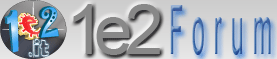
 LinkBack URL
LinkBack URL About LinkBacks
About LinkBacks





